code_block
code_block 用于开启 代码块工具 和 设置代码高亮主题。
yaml
code_block:
tools:
enable: false # Option values: true | false
style: default # Option values: default | mac
highlight_theme: default # Option values: default | obsidian注意
使用代码块工具必须在你的 Hexo 配置文件 _config.yml 中开启 highlight 并同时关闭 prismjs。
yaml
# Hexo 配置文件 _config.yml
# 设置示例
highlight:
enable: true
...
...
prismjs:
enable: false
...
...tools
tools 代码块工具,包含显示代码语言、代码复制、代码块折叠。
enable
enable 是否开启代码块工具。
style
style 设置代码块工具样式,可选 default 和 mac。
default效果图yamlstyle: default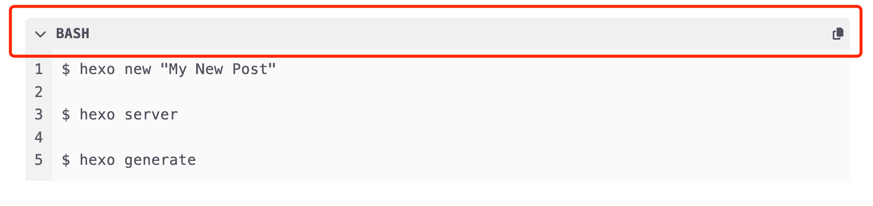
mac效果图yamlstyle: mac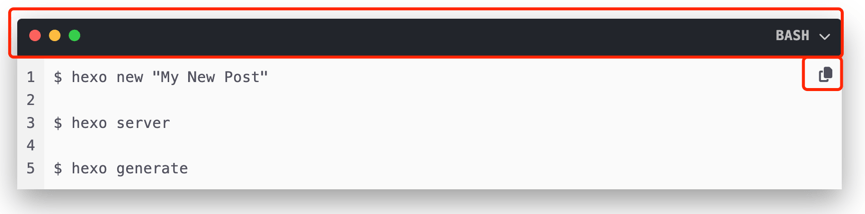
highlight_theme
highlight_theme 设置代码高亮主题,可选 default 和 obsidian。
default代码高亮主题yamlhighlight_theme: default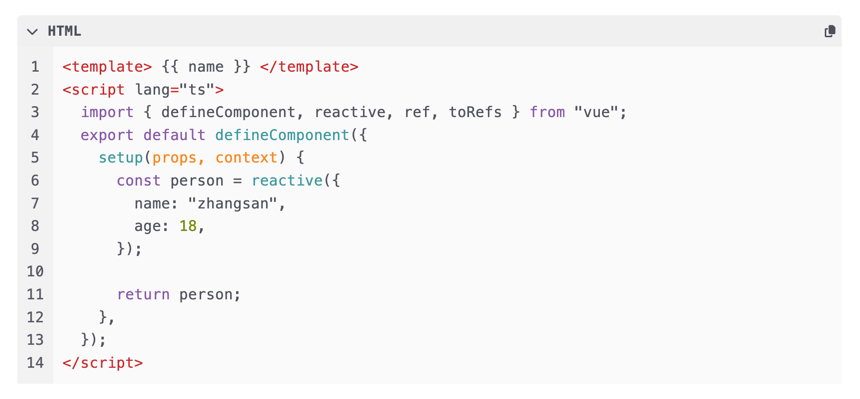
obsidian代码高亮主题yamlhighlight_theme: obsidian
提示
Keep 主题追求的是简约轻快,在最大程度上降低用户对界面美感的选择困难,使其专注写作的内容,作者认为这两种代码高亮主题能满足绝大部分的使用场景,因此后续版本迭代基本上不会有新的代码高亮主题出现。
